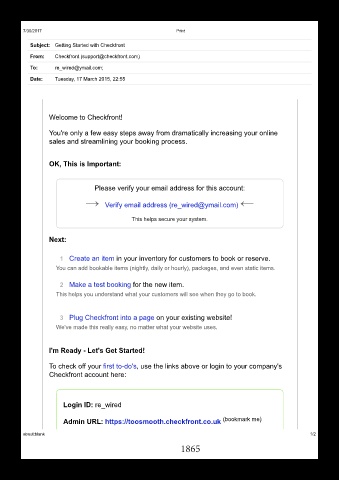Page 887 - tmp
P. 887
7/30/2017 Print
Subject: Getting Started with Checkfront
From: Checkfront (support@checkfront.com)
To: re_wired@ymail.com;
Date: Tuesday, 17 March 2015, 22:55
Welcome to Checkfront!
You're only a few easy steps away from dramatically increasing your online
sales and streamlining your booking process.
OK, This is Important:
Please verify your email address for this account:
→ Verify email address (re_wired@ymail.com) ←
This helps secure your system.
Next:
1 Create an item in your inventory for customers to book or reserve.
You can add bookable items (nightly, daily or hourly), packages, and even static items.
2 Make a test booking for the new item.
This helps you understand what your customers will see when they go to book.
3 Plug Checkfront into a page on your existing website!
We've made this really easy, no matter what your website uses.
I'm Ready - Let's Get Started!
To check off your first to-do's, use the links above or login to your company's
Checkfront account here:
Login ID: re_wired
Admin URL: https://toosmooth.checkfront.co.uk (bookmark me)
about:blank 1/2
1865