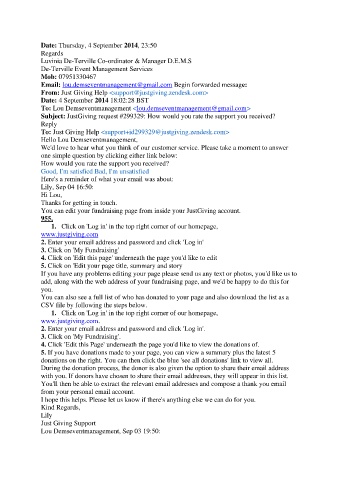Page 292 - 4. 2014 2nd half New 26-05-21 No Table
P. 292
Date: Thursday, 4 September 2014, 23:50
Regards
Luvinia De-Terville Co-ordinator & Manager D.E.M.S
De-Terville Event Management Services
Mob: 07951330467
Email: lou.demseventmanagement@gmail.com Begin forwarded message:
From: Just Giving Help <support@justgiving.zendesk.com>
Date: 4 September 2014 18:02:28 BST
To: Lou Demseventmanagement <lou.demseventmanagement@gmail.com>
Subject: JustGiving request #299329: How would you rate the support you received?
Reply
To: Just Giving Help <support+id299329@justgiving.zendesk.com>
Hello Lou Demseventmanagement,
We'd love to hear what you think of our customer service. Please take a moment to answer
one simple question by clicking either link below:
How would you rate the support you received?
Good, I'm satisfied Bad, I'm unsatisfied
Here's a reminder of what your email was about:
Lily, Sep 04 16:50:
Hi Lou,
Thanks for getting in touch.
You can edit your fundraising page from inside your JustGiving account.
955,
1. Click on 'Log in' in the top right corner of our homepage,
www.justgiving.com
2. Enter your email address and password and click 'Log in'
3. Click on 'My Fundraising'
4. Click on 'Edit this page' underneath the page you'd like to edit
5. Click on 'Edit your page title, summary and story
If you have any problems editing your page please send us any text or photos, you'd like us to
add, along with the web address of your fundraising page, and we'd be happy to do this for
you.
You can also see a full list of who has donated to your page and also download the list as a
CSV file by following the steps below.
1. Click on 'Log in' in the top right corner of our homepage,
www.justgiving.com.
2. Enter your email address and password and click 'Log in'.
3. Click on 'My Fundraising'.
4. Click 'Edit this Page' underneath the page you'd like to view the donations of.
5. If you have donations made to your page, you can view a summary plus the latest 5
donations on the right. You can then click the blue 'see all donations' link to view all.
During the donation process, the donor is also given the option to share their email address
with you. If donors have chosen to share their email addresses, they will appear in this list.
You'll then be able to extract the relevant email addresses and compose a thank you email
from your personal email account.
I hope this helps. Please let us know if there's anything else we can do for you.
Kind Regards,
Lily
Just Giving Support
Lou Demseventmanagement, Sep 03 19:50: